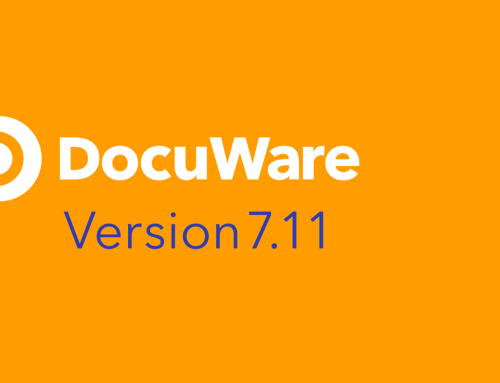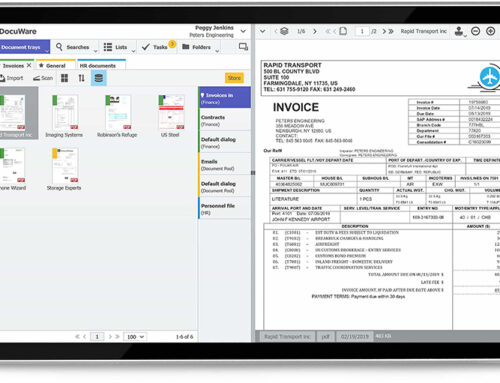As a technology company, we support all levels of Microsoft Office 365. Due to our knowledge of the product, our DocuWare customers often ask us if they still need to store their emails into DocuWare if they are using Office 365. The simple answer to that question is: yes. Here’s why:
As your inbox size increases, opening Office 365 can slow to a crawl, sometimes taking minutes to launch.
We have seen Office 365 email accounts with around 9,000 to 10,000 emails in their inbox. When you have upwards of 10,000 emails sitting in your inbox, the opening time begins to drastically decrease.
With the DocuWare ‘Connect to Outlook’ module, you can move very large batches of emails into DocuWare, either On-Premises, or into the DocuWare Cloud. Miken Technologies has moved over 4,000 emails, in batches, from Outlook in Office 365 into DocuWare, and the amount of time to set up the move has been less than 5 minutes.
In one instance, processing around 47,000 emails into DocuWare took around 2 hours to complete, yet it cut the time to open Outlook from around 10 minutes to about 20 seconds.
You can reach the size cap for Office 365 or pay additional fees for email storage.
By moving your email into DocuWare, you can still retain all your emails, with quick access, outside of Outlook, but in the traditional MSG format.
Several organizations Miken works with have “hit the limit,” and the standard is now 1TB for an account. How does this happen?
The organization had a shared email account where all the users in the Account Department stored every invoice they received via email in this shared account. To make matters worse, they moved their 13 PST files for this email account into Office 365!
All the emails older than 18 months were stored in DocuWare to correct the space issues for Office 365.
Then, a deletion policy was setup to delete all documents that were older than 7 years. The deletion policy runs weekly to delete old emails automatically. Each month, the organization then drags the old emails to a monitored folder in Outlook in Office 365 where they are stored into DocuWare, fully indexed.